Generate Resource Access Paths
k9 reports which principals have direct access to resources such as IAM roles and S3 buckets. But it is also useful to know what principals have indirect access to the resource by assuming a role that has direct access.
Suppose you want to know which principals can use the 333-dst-1 role, a IAM admin in the production account in the example below, and are thus 'indirect' admins of account 333:
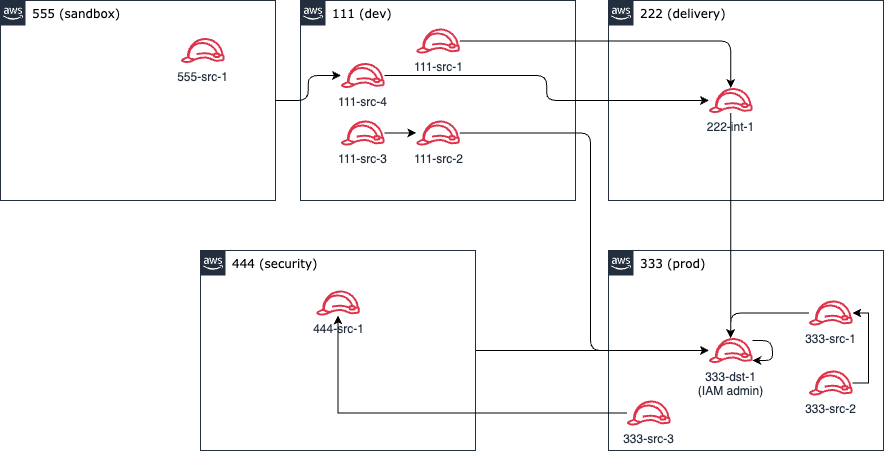
Partners can generate a list of access paths for one or more resources in an account using the k9 API with:
POST /partner/{partnerId}/customer/{partnerCustomerId}/account/{accountId}/resource-access-paths
In the example, k9 will return the following access paths both within and across accounts to 333-dst-1:
333-dst-1has access333-src-1has access333-src-2has access via333-src-1333-src-3has access via444-src-1and the444account trust222-int-1has access111-src-1has access via222-int-1111-src-2has access111-src-3has access via111-src-2444has access444-src-1has access via trust of account444555has access via111-src-4(trusts555) and222-int-1555-src-1has access via111-src-4(trusts555) and222-int-1
(Note: k9 Security & AWS IAM Access Analyzer must be enabled on all accounts)
Request Headers
Set the Content-Type header to application/json
Request Path Parameters
The generate resource access paths API requires three path parameters:
partnerId: the k9 Partner ID that manages the account, e.g. P123456.
Type: String
Pattern: P[\d]{6}
partnerCustomerId: the partner's own unique customer or tenant identifier for the managed customer environment, e.g. a UUID, AWS Organization ID, SHA256 digest
Type: String
Pattern: [\w-_.]{6,64}
account_id: the AWS account ID the resources belong to, e.g. 123456789012
Type: String
Pattern: [\d]{12}
Request Body
Populate the request body with a json document like:
{
"resourceIds": [
"arn:aws:iam::333:role/333-dst-1",
"arn:aws:iam::333:role/333-src-1"
],
"service": "STS",
"principalAccessCapabilities": [
"use-resource"
],
"accessCapabilityOperator": "OR"
}
The request body contains several elements:
resourceIds: (required) is a list of the canonical resource identifiers for the platform: an ARN in AWS, a UUID in Azure
principalAccessCapabilities: (required) is a list of k9 access capabilities for which the client is looking for principals that have access to the resource, i.e. in the example, this query is looking for principals that can use the 333-dst-1 or 333-src-1 roles.
service (required) specifies k9’s name for the cloud service that you are looking for access to the resource. In most cases, this is the same as the service hosting the resource itself, e.g. an S3 bucket's service name is S3. However, some resources such as IAM roles are accessed via another service such as STS. Currently supported values: STS
accessCapabilityOperator: (required) when multiple principalAccessCapabilities are specified, determines whether the API will return principal access paths to a resource when any ("OR") specified capabilities exist or if the principal must have all specified capabilities ("AND"). Supported values: OR, AND
maxAccessPathNodes: (optional) configures the maximum number of nodes to resolve when generating resource access
paths. Default: 10, Minimum: 1, Maximum: 15
Response
Success
When you successfully generate access paths for a list of resources, the API will respond with:
Response Status Code: 200 (Success)
Response Body (Example):
{
"resourceAccessPaths": {
"arn:aws:iam::333:role/333-dst-1": {
"resourceType": "IAMRole",
"accessPaths": [
{
"nodes": [
"arn:aws:iam::333:role/333-dst-1"
],
"truncated": false,
"cycle": true
},
{
"nodes": [
"arn:aws:iam::333:role/333-src-1"
],
"truncated": false,
"cycle": false
},
{
"nodes": [
"arn:aws:iam::333:role/333-src-1",
"arn:aws:iam::333:role/333-src-2"
],
"truncated": false,
"cycle": false
},
{
"nodes": [
"arn:aws:iam::111:role/111-src-2"
],
"truncated": false,
"cycle": false
},
{
"nodes": [
"arn:aws:iam::111:role/111-src-2",
"arn:aws:iam::111:role/111-src-3"
],
"truncated": false,
"cycle": false
},
{
"nodes": [
"arn:aws:iam::222:role/222-int-1"
],
"truncated": false,
"cycle": false
},
{
"nodes": [
"arn:aws:iam::222:role/222-int-1",
"arn:aws:iam::111:role/111-src-1"
],
"truncated": false,
"cycle": false
},
{
"nodes": [
"arn:aws:iam::222:role/222-int-1",
"arn:aws:iam::111111111111:role/111-src-4",
"555555555555"
],
"truncated": false,
"cycle": false
},
{
"nodes": [
"arn:aws:iam::222:role/222-int-1",
"arn:aws:iam::111111111111:role/111-src-4",
"555555555555",
"arn:aws:iam::555555555555:role/555-src-1"
],
"truncated": false,
"cycle": false
},
{
"nodes": [
"444"
],
"truncated": false,
"cycle": false
},
{
"nodes": [
"444",
"arn:aws:iam::444:role/444-src-1"
],
"truncated": false,
"cycle": false
},
{
"nodes": [
"444",
"arn:aws:iam::444:role/444-src-1",
"arn:aws:iam::333333333333:role/333-src-3"
],
"truncated": false,
"cycle": false
}
]
},
"arn:aws:iam::333:role/333-src-1": {
"resourceType": "IAMRole",
"accessPaths": []
}
}
}
The resourceAccessPaths element contains a map keyed by the resource ids specified in the request. The value for each resource id entry is an object describing the resource type and the access paths to it.
resourceType is the k9-defined resource type for the resource as used in the Resources view, e.g. IAMRole or S3Bucket.
accessPaths is an array of access paths to the resource. An access path is an object that describes the path with the following members:
nodesis a list of principal ids that form a path to the target resource. The list starts with the node that is adjacent to the target resource and continues with nodes of increasing degree until the leaf node of the access path or the length of the path reachesmaxAccessPathNodes. When a circular access path is detected, the final entry in the array will be the resource causing the cycle, and thecyclemember will betrue. An example of this isarn:aws:iam::333:role/333-dst-1's first access path showing it can assume itself.truncatedis a boolean indicating whether expansion of the list of nodes was truncated due to themaxAccessPathNodeslimit.cycle: is a boolean indicating whether a cycle was found.
When no principals can use the resource with the defined capabilities, then the accessPaths array will be empty. For example, 333-src-1 can not be used by any other roles, users, or accounts and so its accessPaths array is empty.
Note: Each navigable access path is reported as its own access path from each potential starting point to simplify rendering logic. So ["arn:aws:iam::111:role/111-src-3"] is reported distinctly from ["arn:aws:iam::111:role/111-src-2", "arn:aws:iam::111:role/111-src-3"].
Not Authorized
If the calling principal is not authorized to generate resource access paths, the API will respond with:
Response Status Code: 403 (Forbidden)
Response Body (Example):
{
"message": "Caller is not authorized to generate resource access paths."
}